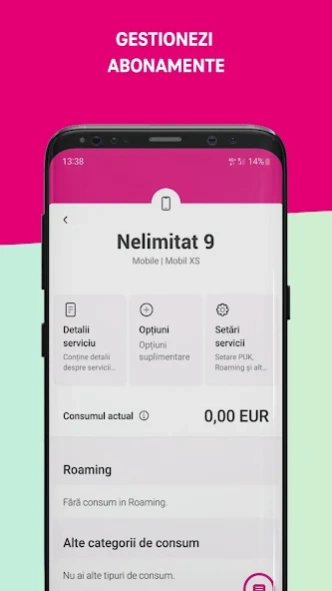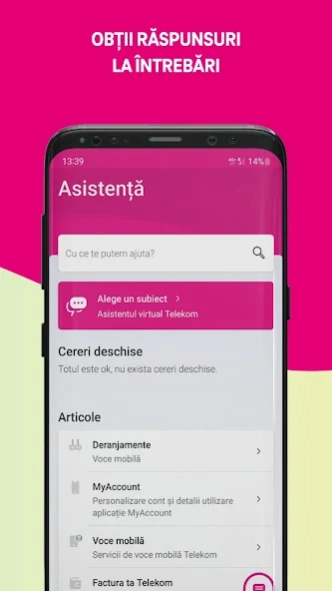MyAccount Telekom 24.4.0
Free Version
Publisher Description
MyAccount Telekom - MyAccount Telekom Romania
The MyAccount application helps you manage your Telekom mobile services directly from your smartphone. You have quick access to information about your costs and mobile services, 24/7, from wherever you are.
All customers who have prepaid cards and/or mobile subscription contracts concluded with Telekom Romania Mobile Communications S.A. can use the application.
The MyAccount mobile app helps you to:
pay the bill simply and quickly;
view and download the invoice on your phone;
top up the Telekom card;
extend your mobile subscription;
activate the electronic invoice;
activate subscription roaming;
stay up to date with the latest offers.
You pay the bill more easily
The fastest way to pay the bill is with the card in the application. You can save your card details so that next time you pay the bill even easier. Payments are made in total security, thanks to the 3D Secure system.
In addition, you have access to the invoice history of the last 6 months and you can download the invoice to your phone.
Top up your Telekom card
With MyAccount, you can top up both your card and that of a loved one, simply and quickly, at any time you want. In addition, you can also see the last 3 recharges made.
Extend your subscription
Now it's easier than ever to renew your subscription. Solve quickly from MyAccount, without trips to the city. Everything is at your fingertips, as they say. Also from the application you can check how many months you have left in the contract period.
Activate the electronic invoice
The electronic invoice is always at your fingertips. We notify you by email as soon as it is issued and you can view and download it from your MyAccount whenever you want. And you have another advantage: you get rid of the cost associated with invoices printed on paper.
You activate roaming with your subscription
Are you going abroad and don't have roaming on your subscription? From MyAccount, you can quickly change your current subscription to one that includes roaming or more international benefits, without changing the contract period. When you return to the country, you can return to your original subscription at no additional cost.
Participate in raffles
We frequently run in-app raffles. Every action taken in your MyAccount brings you closer to a super prize. Check the app frequently to stay up to date with all the details.
What else do you need to know?
to use the application, connect to the Internet via mobile data or Wi-Fi;
to see information about corporate subscriptions, you need to create a business account;
if you want to receive a personalized offer, please access this page: https://tkrm.ro/ofertapersonalizata
Tell us your opinion
We are constantly working on the MyAccount app to provide you with the best possible user experience. We appreciate any feedback from you as it helps us improve the app. We thank you!
All the best,
The Telekom team
About MyAccount Telekom
MyAccount Telekom is a free app for Android published in the Telephony list of apps, part of Communications.
The company that develops MyAccount Telekom is TELEKOM ROMANIA MOBILE COMMUNICATIONS SA. The latest version released by its developer is 24.4.0.
To install MyAccount Telekom on your Android device, just click the green Continue To App button above to start the installation process. The app is listed on our website since 2024-02-05 and was downloaded 1 times. We have already checked if the download link is safe, however for your own protection we recommend that you scan the downloaded app with your antivirus. Your antivirus may detect the MyAccount Telekom as malware as malware if the download link to ro.telekom.myaccount is broken.
How to install MyAccount Telekom on your Android device:
- Click on the Continue To App button on our website. This will redirect you to Google Play.
- Once the MyAccount Telekom is shown in the Google Play listing of your Android device, you can start its download and installation. Tap on the Install button located below the search bar and to the right of the app icon.
- A pop-up window with the permissions required by MyAccount Telekom will be shown. Click on Accept to continue the process.
- MyAccount Telekom will be downloaded onto your device, displaying a progress. Once the download completes, the installation will start and you'll get a notification after the installation is finished.